Components
The plugin is modular. Each module is responsible for integration with different APIs. For example, if you want to integrate your website with Discord, you must first activate the Discord module.
Go to your WordPress admin panel, and in the left menu, select Plugins --> Argus Components. In the first tab, Components, you will see a list of the available modules. Click Install to activate the component you need.
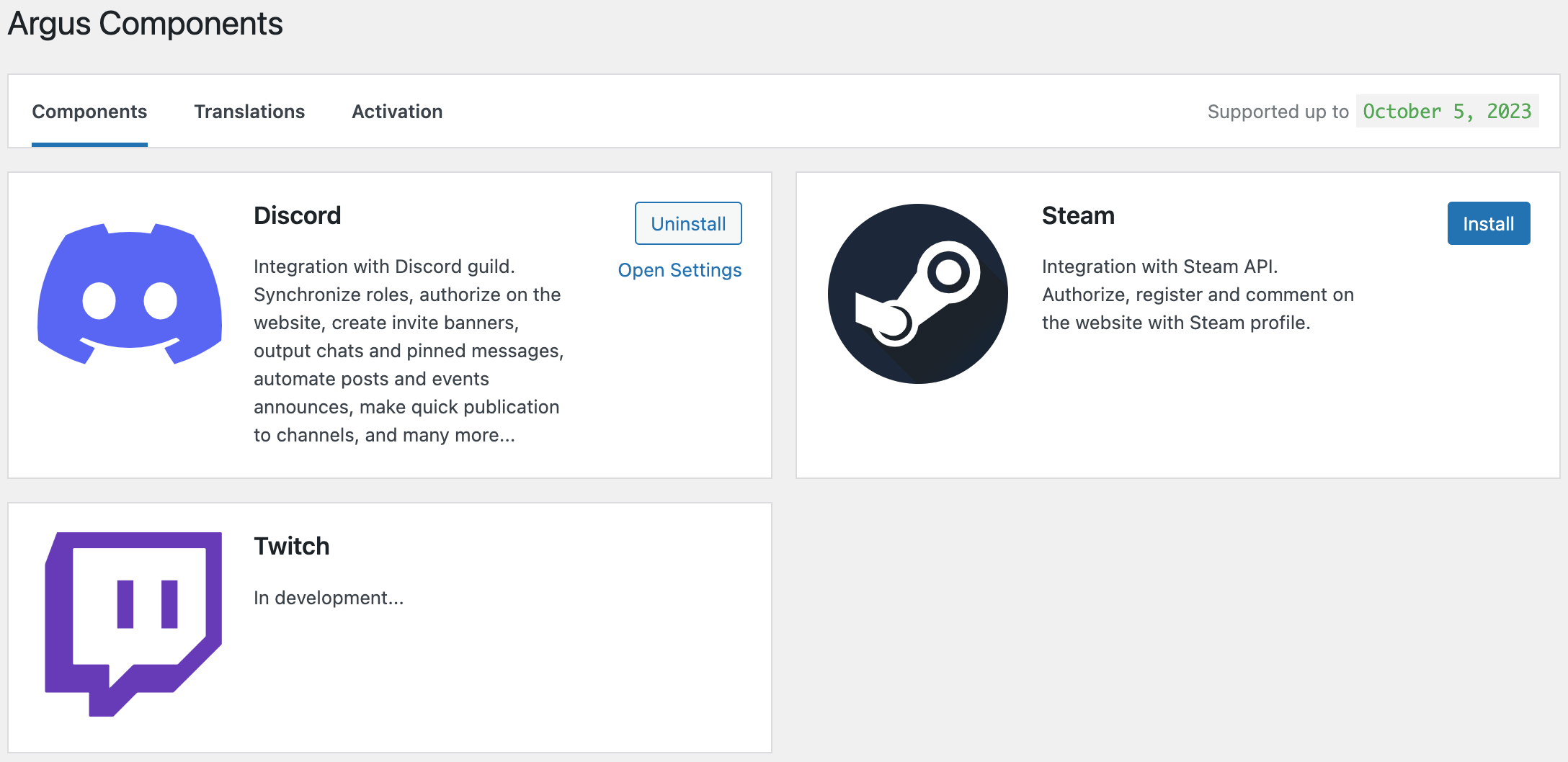
To connect to the API, click the Open Settings button and follow further instructions.
You can also uninstall the component to remove it from the admin panel.
When a component is uninstalled, all its functioning stops. Any widgets, shortcodes, or other building blocks are no longer available in the editors. Any data synchronization with the API stops.