Account Pages
You can add custom tabs created with other page builders to Woocommerce, Ultimate Member, Memberpress, and BuddyPress account pages.
In the WordPress admin panel, go to Settings --> Discord and open the General tab. In an Account Pages subsection, you can select any existing page as an account tab for the plugins.
Select a page to appear in the Woocommerce account option will allow you to assign a page as a tab in the Woocommerce account.
Select a page to appear in the Ultimate Member account option will allow you to assign a page as a tab in the Ultimate Member account.
Ultimate Member account tab icon - is a class name of the icon from the Ultimate Member icons library.
Official documentation of Ultimate Member does not have any icon references. Still, Argus will try to locate existing style libraries and, if it finds any, suggest them like in the following image.
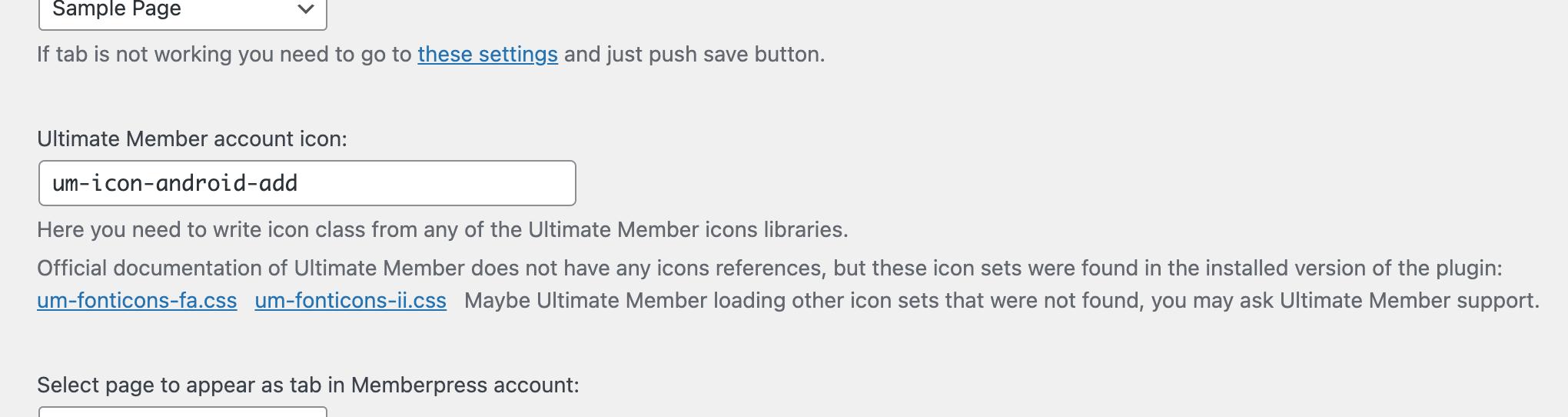
This is what you will see if you open a suggested style library. Notice class names like um-faicon-sticky-note, you can pick any for the icon.
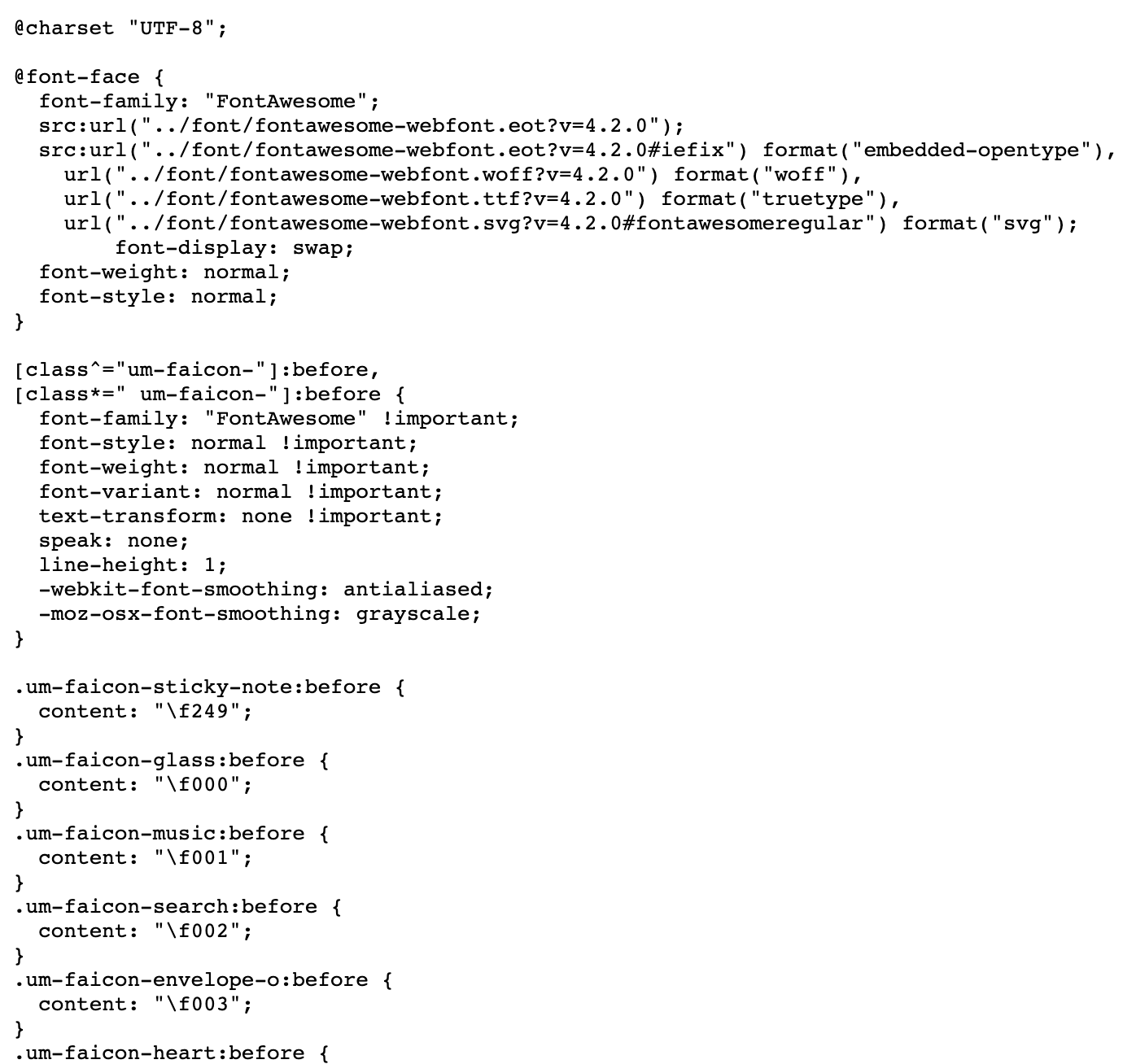
Select a page to appear in the Memberpress account option will allow you to assign a page as a tab in the Ultimate Member account.
Select a page to appear in the BuddyPress account option will allow you to assign a page as a tab in the Ultimate Member account.